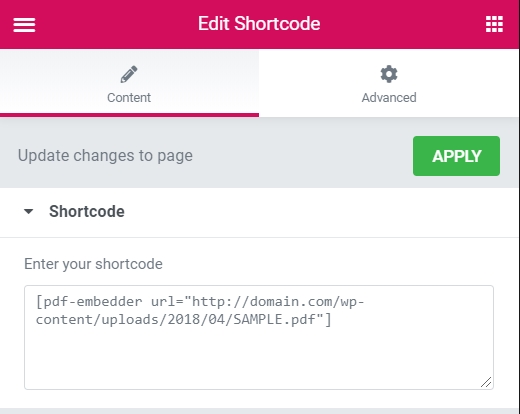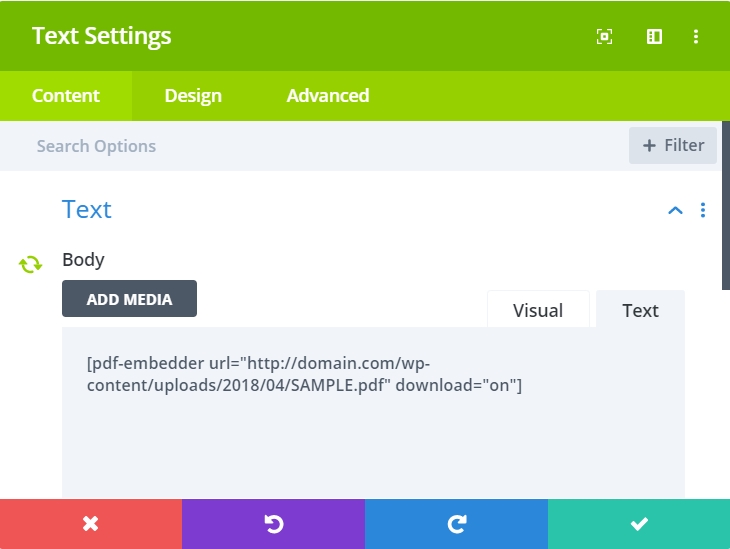When using a theme that has a module based layout builder such as Elementor, WPBakery, DIVI Builder, Beaver Builder, etc. the regular embed method will result in the PDF appearing as a link instead of the expected embedded viewer. Most of these drag and drop editors use their own propriety method to access the Media Gallery with breaks the automatic shortcode insertion by the PDF Embedder plugin.
A Text, HTML, Raw Code, or Shortcode module is required to insert the PDF successfully. This will need to add this manually to the page or post content. It is suggested that the Media Gallery is kept open in another browser tab for convenience.
- With the layout editor, use a module that supports plain text, raw HTML, or code,
- Manually enter [pdf-embedder url=” “],
- From the Media Gallery tab, select the PDF to be embedded and copy the File URL (triple click to highlight, Ctrl+V / right-click copy),
- Paste the URL into the shortcode,
- Publish the page / post.
This method will add the required shortcode to embed the PDF so that the PDF will be displayed in the viewer on the front end of the site.