Premium version of the plugin extends the free version from WordPress.org. That means that both PDF Embedder free and Premium should be installed and activated on your site.
After making sure that PDF Embedder Premium is activated, you can go to the Settings > PDF Embedder page and its “License” tab.
There you can enter the license key you received in your purchase email.
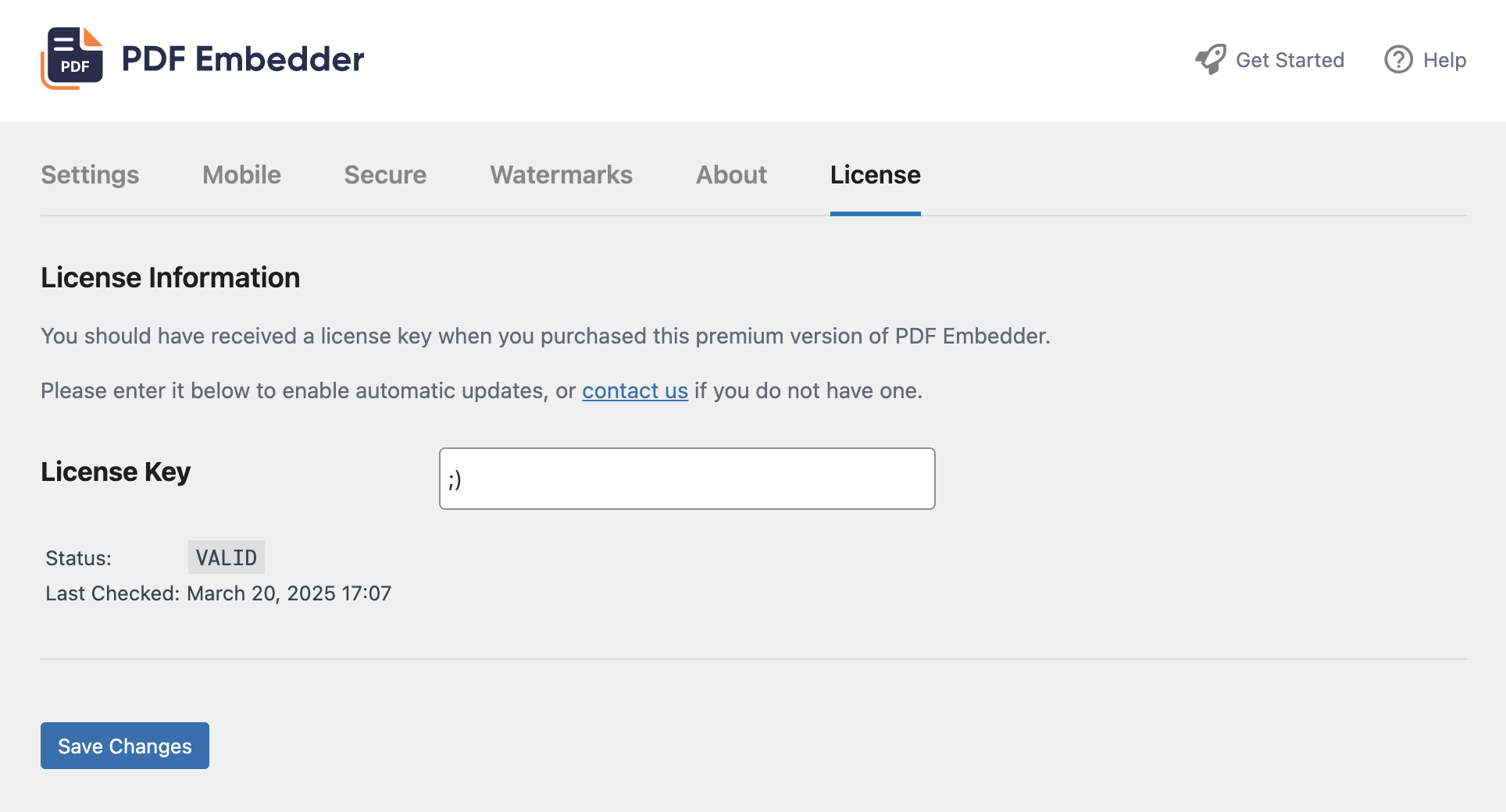
If there is no “License” tab, then you are almost certainly have only the free version activated.
On the Plugins page, please activate the Premium version if it’s present, or follow the instructions to install the Premium plugin you have purchased.