This error comes up if there is a caching and/or minifying plugin on the site that has cached the previous version of the plugin scripts and now does not match with the updated plugin. To rectify this error, you need to clear the cache and allow the site to reload the scripts.
Using WP Rocket, disable the option for “Remove Query Strings from static resources” (present in older versions of plugin):
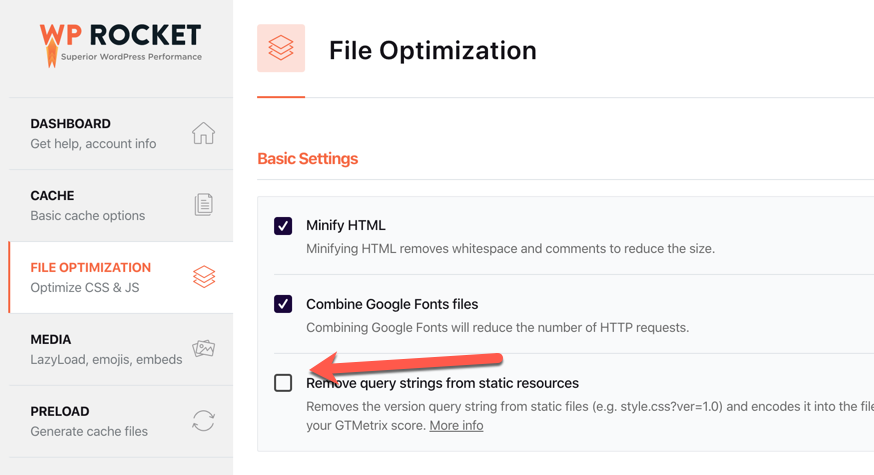
W3 Total Cache has a similar setting that can be found here: W3 Total Cache > Browser Cache > Remove Query Strings From Static Resources. That should be unchecked when using that particular caching plugin.
Using Autoptimize: disable the option for “Aggregate JS-files”:
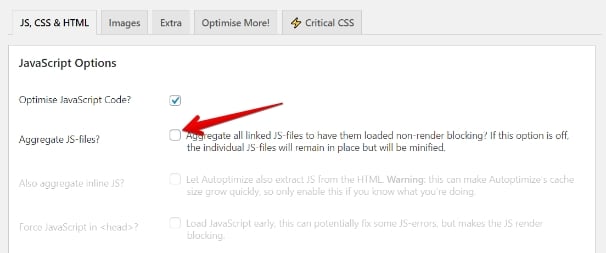
For other caching plugins, first disable any options for aggregate/inline JS or other static resources, flush the cache, and do a hard reload the browser. The error should now be gone.
If it persists, please read this article on Using Caching and Minifying Plugins to exclude required paths from your site’s cache and/or minifying plugin.
Once you have excluded these paths, again flush the cache, and do a hard reload the browser.
If after following the above steps the error persists, make a note of the file URL presented in the error message. You will need to determine how that file is being generated by your caching tool in order to prevent/exclude it.