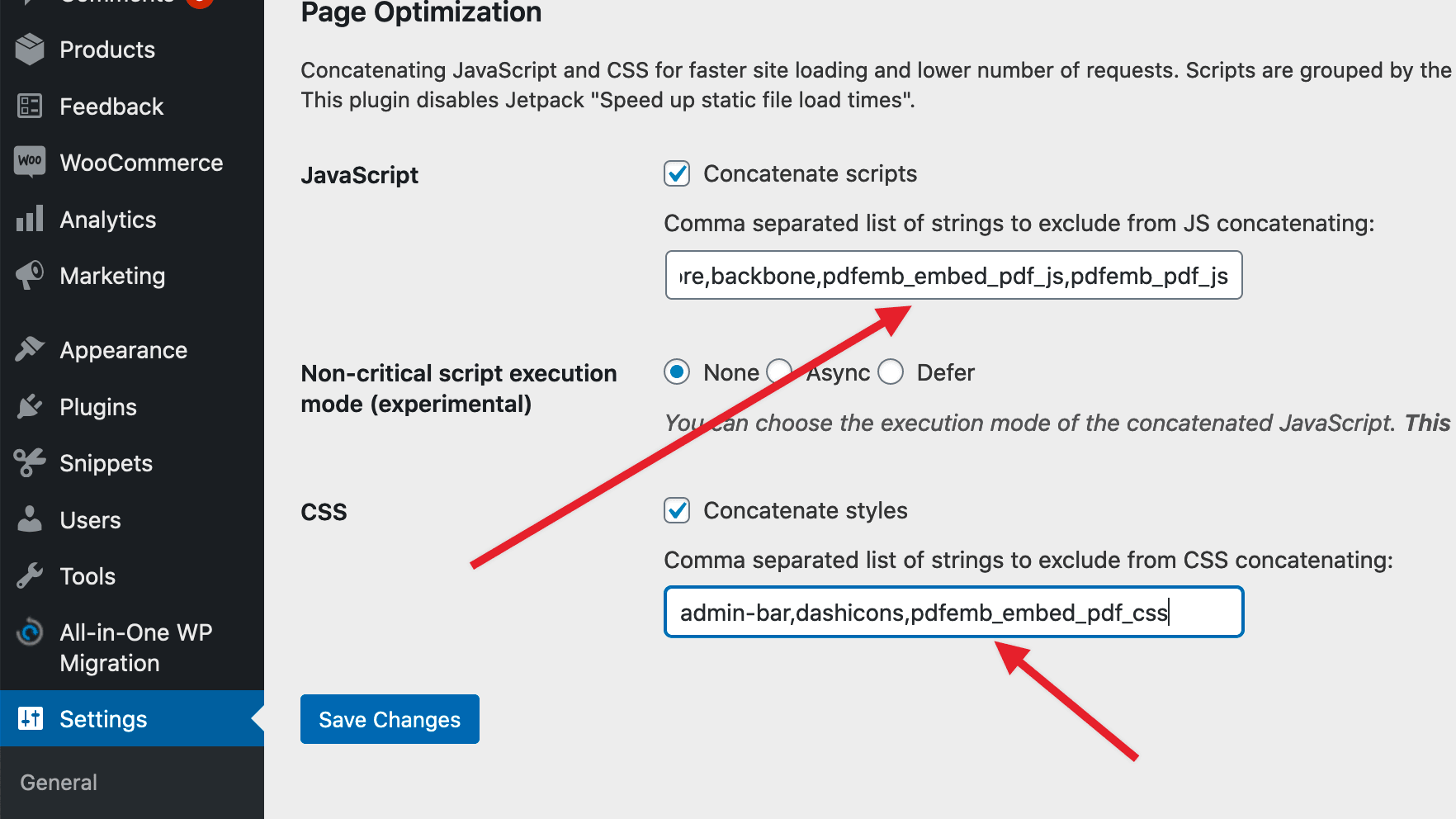Caching on WP.com uses the Page Optimize caching tool and requires a different configuration than other 3rd party caching plugin.
You must add the plugin’s data-handle attribute value into the exclusions. This must be done for both the JS files and the CSS file. You can find these by viewing the source code of the page where you have an embed; however, they should be as follows:
- pdfemb_embed_pdf_js and pdfemb_pdf_js for JavaScript
- pdfemb_embed_pdf_css for CSS
Your Page Optimization settings should look similar to this: