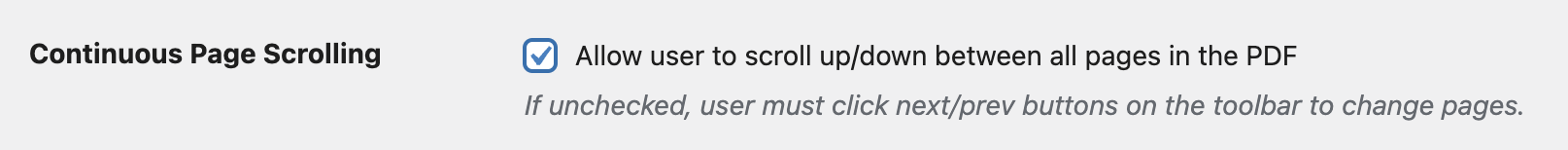In the free version of the plugin, the only way to move between pages in a PDF Embedder is using the next/prev arrows in the toolbar.
All Premium versions of any plan have functionality allowing the user to continuously scroll down through the document to all pages – using the mouse wheel, click-and-drag, touch on a phone, etc.
This feature in plugin is controlled by an option called Continuous Scroll, and can be configured globally (enable for all PDF files) or individually on a per file basis (can be enabled globally, but disabled for that specific PDF document).