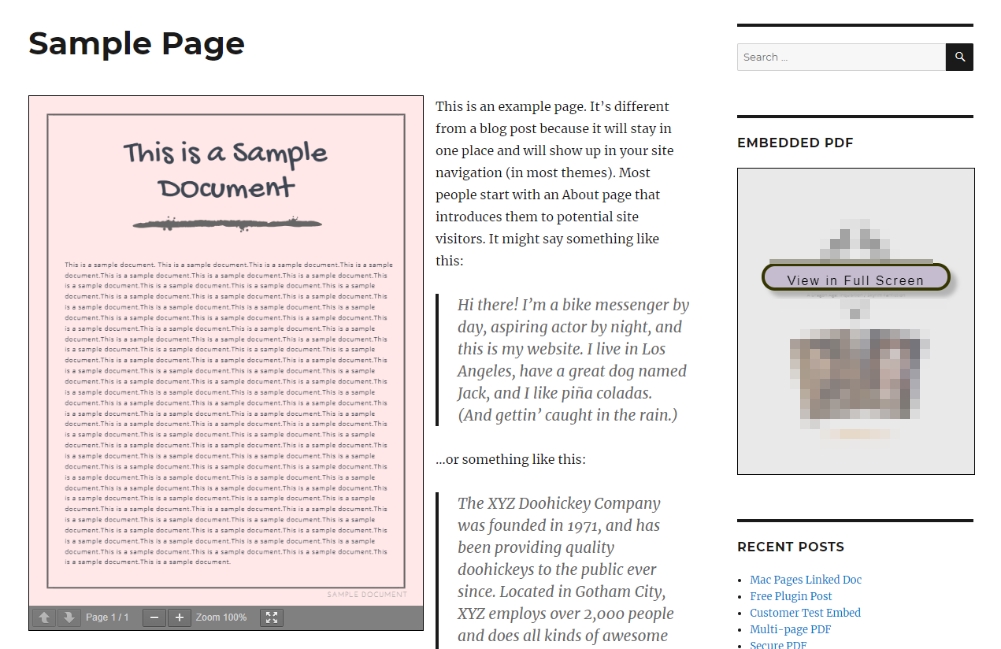With a little bit of HTML / CSS you can accomplish this. You will likely want to set a default max-width in the plugin settings or you can use the width attribute in the shortcode to limit the viewer width on specific embeds – I mention it just for future reference in case you want to set other documents at wider or narrower dimensions than your preset default (more details are available in this article).
Create a new CSS class with the following rules (you may want to add other margins to suit your theme):
.left {
float: left;
margin-right: 10px; /* set a right margin to push the wrapped text off the viewer box */
}
Code language: CSS (css)Then in the page / post content using the Text (HTML) tab, wrap the embedder shortcode in a div with the new class:
<div class="left">
[pdf embedder shortcode]
</div>Code language: HTML, XML (xml)The end result: